Temporary Text Typing Tool.
A simple text area that runs inside the browser. It does not transmit any of your input to the outside world.
- Fast startup
- Just press "t" repeatedly to start
- Do not send your input to an external server
- Markdown support
- Presentation Mode
What features
Markdown Support
Markdown is supported by default. To see the real-time preview, press Ctrl + M.
No external server transfer
The data entered is not sent to an external server, so it is safe to use.
Presentation Mode
Presentation mode is supported, activated by Ctrl + I shortcut. (coming soon...)
Fast startup
It does not contain any login functions or processes that communicate with external servers, so startup is fast.
LocalStorage Archive
Data over a certain size is archived to local storage. This provides security in case of accidental deletion. However, there is always a blank page at startup. (coming soon...)
No need to bookmark.
To activate it, just hit t repeatedly and press Enter. It is faster than traversing bookmarks and can be launched from the browser at high speed even when you are in a hurry.

